A large number of external applications have grown up around Bugzilla serving a variety of purposes. One thing many of these apps have in common is a need to get updates from Bugzilla. Unfortunately, the only way to get notifications of changes was, until recently, to poll Bugzilla. Everyone knows that polling is bad, particularly because it doesn’t scale well, but until recently there was no alternative.
Thus I would like to introduce to the world Bugzfeed, a WebSocket app that allows you to subscribe to one or more bugs and get pushed notifications when they change. It’s rather a small app, based on Tornado, and has a very simple interface, so it should scale quite nicely. It relies on a few moving parts to work, but I’ll start with the basics and explain the whole system later.
The production version is at ws://bugzfeed.mozilla.org. I also made a very simple (and ugly) example app for you to use and examine. A development version of Bugzfeed is available at ws://bugzfeed-dev.allizom.org; it’s tied to the development Bugzilla server, so it’s a good place to experiment if you’re a Mozilla contributor; you can make whatever changes you need to bugzilla-dev without worrying about messing with production data. You’ll need to get someone in #bmo on irc.mozilla.org to reset your password, since we periodically refresh and sanitize the database on bugzilla-dev, and email is disabled so you can’t reset it yourself.
(This makes me think that there should probably be a Bugzfeed instance tied to Landfill; maybe I’ll look into that, in particular if we implement middleware other than Pulse (see below).)
Client commands, responses, and notifications are all in JSON format. The project wiki page has the full list of commands. Here’s a little example of what you need to send to subscribe to bugs 1234 and 5678:
{"command": "subscribe", "bugs": [1234, 5678]}
The server will send a simple response, including a list of all the bugs you are (now) subscribed to:
{"command": "subscribe", "result": "ok", "bugs": [1234, 5678]}
Now you can just wait for notifications to be pushed from the server to your app:
{"command": "update", "bug": 1234, "when": "2014-04-03T21:13:45"}
Wait, you are probably asking, that’s it? That’s all I get?
The short answer is yup, that’s it. You can now use the regular REST API to get further details about what changed.
The longer answer is yup, that’s it, because security. Bugzilla has evolved a very fine-grained security system. We have bugs, attachments, and even comments that can only be seen by a privileged few, due to security, legal, and other considerations. Furthermore, many of the variables involved in determining whether a particular user can see a particular bug/attachment/comment can change at any time: not only can elements of a bug shift between public and confidential, but so can a user’s groups, and the groups themselves. Monitoring for all those possible changes would make this app significantly more complex and brittle, so we opted for the most secure notification, which is also the simplest: just a bug ID and a timestamp. All the other work is handled by the standard Bugzilla APIs.
(You might also be asking “why is ‘update’ considered a command?” and, to be honest, I’m not sure, so maybe that’ll change.)
There are other commands, and some limited caching of changes in case your client disconnects; see the project wiki page for more.
So how does it work? Here’s a system diagram created by contributor musingmario:
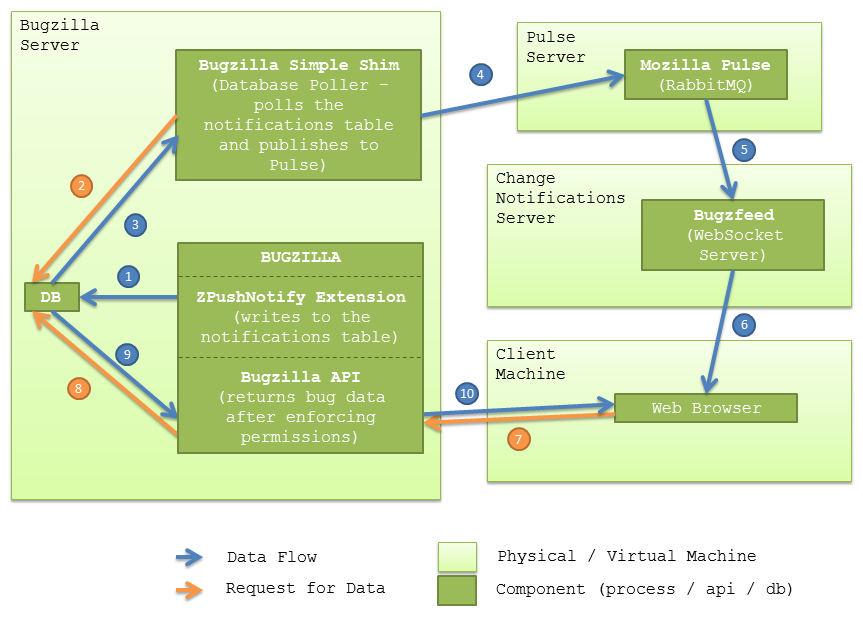
The four main pieces (with links to source) are
-
ZPushNotify, the Bugzilla extension.
-
bugzilla_simple_shim, a Python app that consumes from the Bugzilla extension and publishes to Pulse.
-
Pulse, a RabbitMQ server (with a supporting Python package).
-
Bugzfeed, the WebSocket server.
On the Bugzilla side, the BMO team created an extension which writes the bug ID and timestamp to a table when any bug changes. A simple Python app polls this table and sends all the updates to Pulse, cleaning up the table as it does so.
Pulse is a Mozilla RabbitMQ server with a specific configuration and message format implementing the publish/subscribe pattern. The usage is somewhat Mozilla specific, but it would be pretty easy to set up a similar system or even modify Bugzfeed and the Bugzilla shim to use RabbitMQ directly, or a different AMQP system like ØMQ.
Notifications from all bugs flow through Pulse; it is Bugzfeed, the WebSocket server, that does the filtering for its clients to notify only on subscribed bugs. Subscribing to individual notifications from Pulse is possible via topics, but this requires one channel per bug, so I doubt it would be any more efficient if hundreds of clients are connected to Bugzfeed.
While you could have the Bugzfeed server read directly from the Bugzilla database, eliminating the shim and the queuing system, having an intermediary allows us to easily stand up more Bugzfeed servers if load gets too high, as each Bugzfeed instance would see the stream of changes via its own subscriber queue. We can also easily interface new applications to the notification stream, such as the BMO Elastic Search cluster.
Enough technicalities; go out and play with it! And if you want to adapt it for your own Bugzilla installation, I’d be more than willing to help out.